恭喜您获得了Gate Crypto虚拟卡,您可以立即开始激活和使用该卡,首先请使用您的Gate账户凭证登录Gate应用或网页,接着访问Gate卡页面,在“我的Gate卡”下找到“激活虚拟卡”选项并点击,随后通过注册邮箱或手机接收的验证码进行验证,完成激活后您可以为卡充值并使用,此外,您还可以将虚拟卡绑定到Google Pay等数字钱包,若您同时申请了实体卡,请耐心等待,若在45天内未收到,请按照相关步骤重新申请,若您已收到实体卡,请登录Gate应用并访问Gate卡页面,选择“激活实体卡”,依次输入卡片最后四位数字、背面的三位CVV码和安全验证码,完成激活后请及时设置并记住您的PIN码以备在POS交易和ATM取款时使用,保护好您的PIN码,避免记录或保存在手机中,更多信息请访问相关帮助指南。
1.Activating your virtual Card
Congratulations on getting your Gate Crypto Virtual Card approved. You can start to activate and use your card immediately.
1.Log into the Gate app or web page using your existing Gate account credentials.
2.Visit the Gate Card page in the app or navigate to the “Gate Card” section in the app.
3.Look for the option to “Activate virtual card” under “My Gate Card” or click “Activate virtual card” button under your card information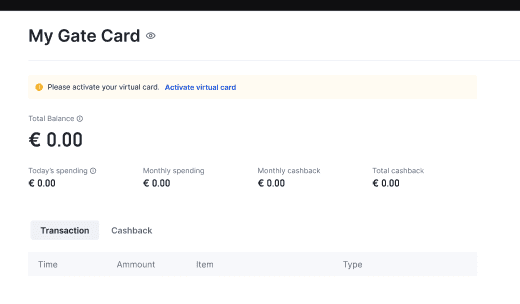
4.Verify your virtual card with verification code sent to your registered email or registered phone.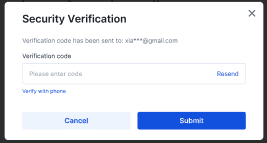
5.After your virtual card is activated, you can top up your card and use it. Details of how to top up your card, please find in this article “[Add Funds to Gate Crypto Card (EEA)](https://www.gate.com/help/gatecard/usagecommon/32777/4.add-funds-to-card-account "Add Funds to Gate Crypto Card (EEA)“)”
6.You can also bind your virtual card to digital wallets like Google Pay or your local digital payment apps.
7.If you have also ordered a physical card, please wait for its arrival. If it hasn’t arrived after 45 days, please follow the steps in “How can I reorder a new physical card?“ and reorder a new physical card.
2.Activating your physical card
If you have received your Gate Crypto Physical Card, follow these simple steps to activate it:
1.Log into the Gate app or web page using your existing Gate account credentials.
2.Visit Gate Card page in the app or navigate to the “Gate Card” section in the app.
3.Now, click on “Gate Card” and look for the option to “Activate physical Card” under “My Gate Card” or click “Activate physical card” button under your card information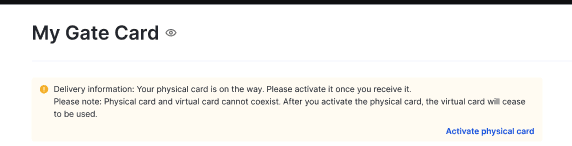
4.There are 3 steps procedures for “How to Activate Gate Card: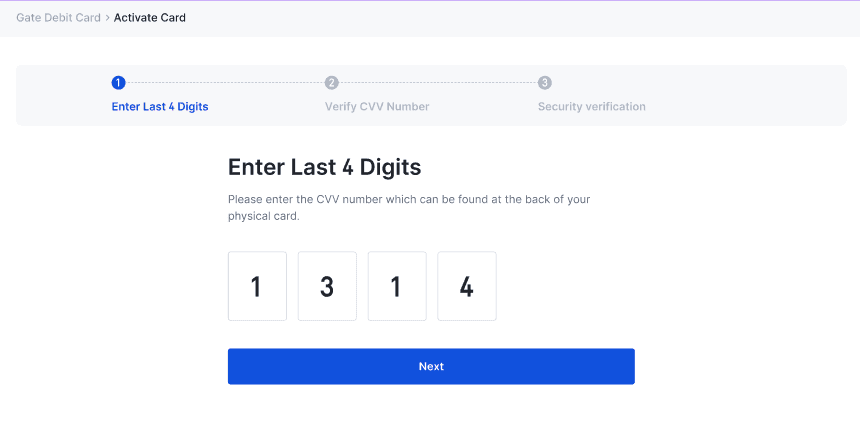
-Step 1: Provide the last 4 digits of your newly received Gate Visa Debit Card.
-Step 2: Enter the 3-digit CVV number found on the back of your card.
-Step 3: Security Verification - enter the verification code either via email or registered phone
After the 3 steps, card activation is completed. If you encounter any difficulties, contact Gate customer support at support@gatelt.com for assistance.
After card activation, don’t forget to set your check your PIN number immediately, and remember your PIN number. It will be used for some POS transactions and ATM withdrawals. To safeguard your PIN, make sure to commit it to memory. Avoid jotting it down or saving it in your phone’s notes. More about checking your PIN number, please visit “View & Edit Card Information Guide“

