在使用Gate App或Gate网站时,用户可以方便地查看和管理自己的卡片信息,包括完整的卡号、CVV和有效期,只需登录账户并进入“卡片信息”部分,接着请求验证码以验证身份,便能获取相关信息;此外,用户还可以轻松设置和更改四位数的PIN码,通过网页或应用程序中的“更改PIN”选项完成,新的PIN码需在ATM机上使用后才能激活;同时,用户能够查看交易记录和现金返还记录,通过“交易”或“现金返还”选项切换,点击具体记录可获取详细的交易信息,包括交易类型、日期、金额和汇率等,整体流程简便且安全,旨在提升用户的使用体验和资金管理效率。
1.View card number and CVV
To access your complete card number and other relevant details, simply navigate to the ‘Card Information’ section within the Gate App.
a.If you are using the Gate website, log in to your Gate account and click [Buy Crypto] - [Gate Card]. You can access it from the footer of the page: [Products] - [Card]; If you are using the Gate App, log in to your Gate account and navigate to the “Gate Card” section under “Finance”.
b.Now, click on “Gate Card“ and look for the “three dots” button on the top right corner and select the “Card Information” option.
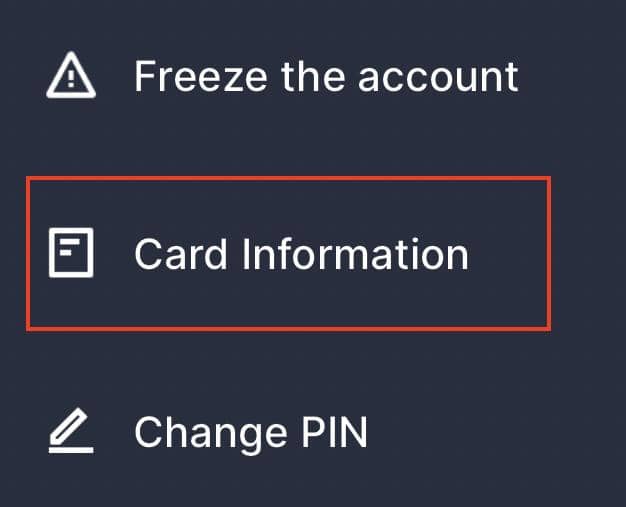
c.Now you can request a Verification Code to send to your registered email address or mobile.
d.Once you receive and input this code, you’ll gain access to your card number, card expiry date, CVV and cardholder name. You can also copy the information directly for your usage.
2.PIN number setting
Similarly as the way to view the card information, visit ‘Gate Card‘ section via web page or Gate app
a.If you are visiting from the web page, click “Change the PIN (4 digits)” at the top right side of the page;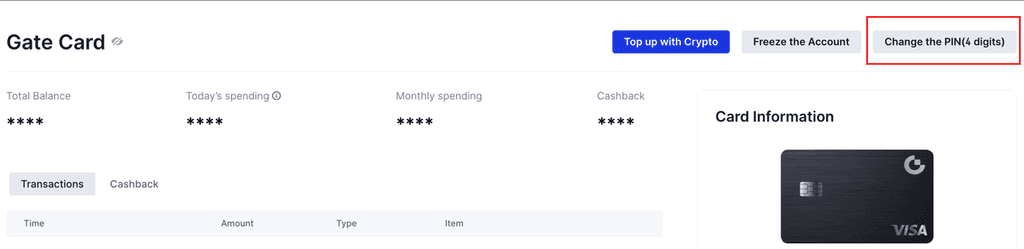
b.If you are visiting from the mobile app, look for the “three dots” button on the top right corner and select the “Change PIN” option
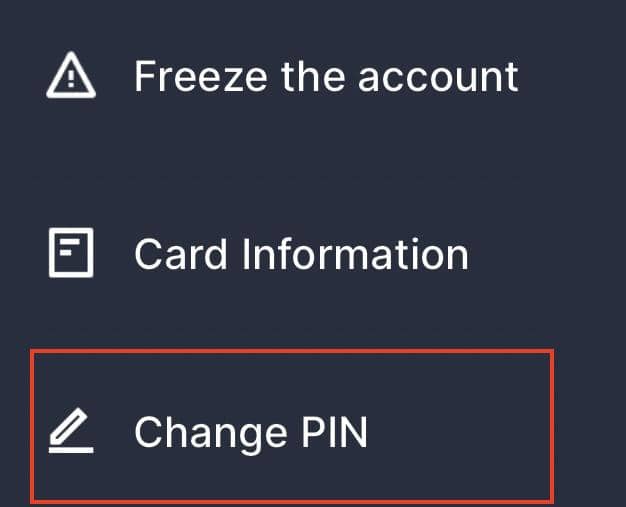
c.After the PIN is changed, please find an ATM machine and insert your card to view the balance of the card, or make an ATM transaction with the new PIN. Only after using the new PIN in this way will your new PIN be activated to be used in future transactions.
3.View transactions and cashback records
Visit the ‘Gate Card‘ section via web page or Gate app; Transaction and cashback records are shown in chronicle order;
a.If you are visiting from the web page, click “Transaction” / “Cashback” to switch between transactions and Cashback records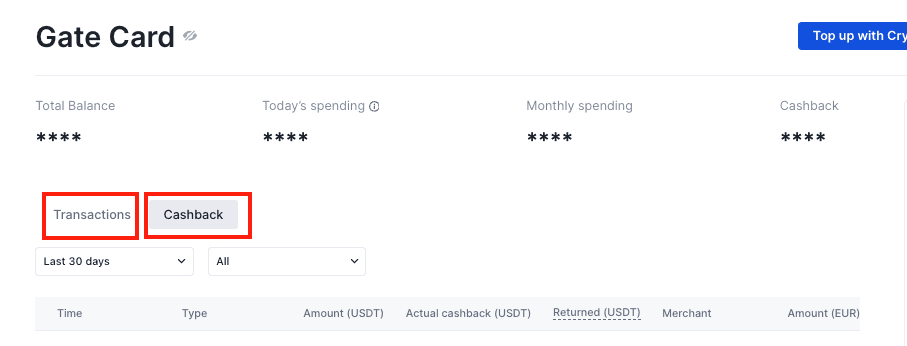
b.If you are visiting from the mobile, similarly, click “Transaction” / “Cashback” to switch between transactions and Cashback records
c.If you click into one of the transaction records, you can see hover up box for transaction details, including transaction type, transaction date and time, transaction amount consumed, and the exchange rate if the transaction type is top-up

