使用Gate Crypto Card进行在线交易非常简单,首先在商家的结账页面输入您的卡号、有效期和CVV代码,接着关注来自Gate的应用内通知或确认邮件,以确保交易正在安全处理,如果需要进行3D安全验证,请按照指示完成验证过程并选择通过电子邮件或手机接收验证码,成功完成3DS验证后,您将收到购买成功的确认,最后可返回商家网站确认交易是否顺利完成,对于首次订阅或定期付款,必须通过强客户认证进行验证,而后续的付款则无需再次验证,确保您的交易安全与便捷。
1.How can I use my Gate Crypto Card for online transactions?
Using your Gate Crypto Card for online transactions is a breeze – let’s walk through the process step by step.
-Step 1: When you’re ready to make a purchase, simply head to the payment page during checkout on the merchant’s website.
-Step 2: Enter your Gate Crypto Card details in the designated fields. This includes your card number, expiration date, and CVV code.
-Step 3: Once you’ve entered your card details, keep an eye out for an in-app notification from Gate or a verified purchase email. This notification confirms that your transaction is being processed securely.
-Step 4: In the case of 3D Secure Verification (3DS), follow the instructions provided to complete the verification process. This extra layer of security ensures the safety of your transaction.
-Click “Send” to receive the verification code to your email.
-If your email cannot receive the verification code, you can try receiving verification via your phone.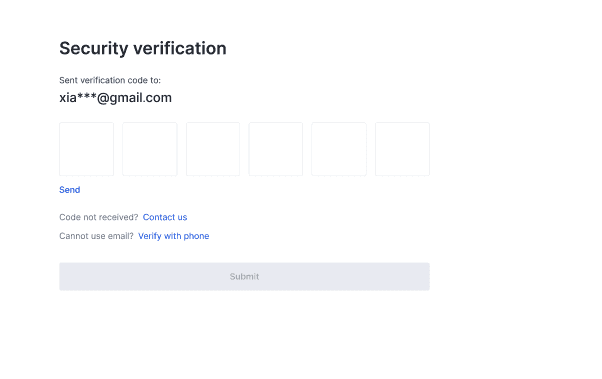
-Step 5: After successfully completing the 3DS verification, you’ll receive confirmation that your purchase is now successful.
-Step 6: Feel free to return to the merchant’s website to double-check and confirm that your transaction has gone through without a hitch.
2.Online subscription/recurring payment setting:
For the first/initial payment for a subscription/recurring payment of Gate Crypto Card, it needs to be verified using strong customer authentication (3DS for online /PIN for offline POS transaction).
The following subscription charges after the initial payment won’t be required to be verified using strong customer authentication, but the first payment needs to have such authentication.

